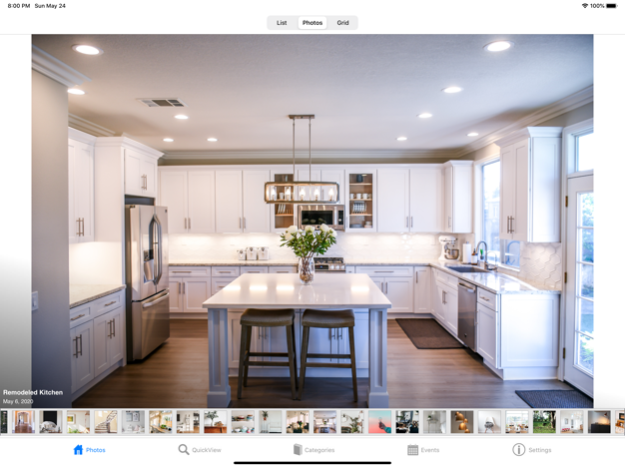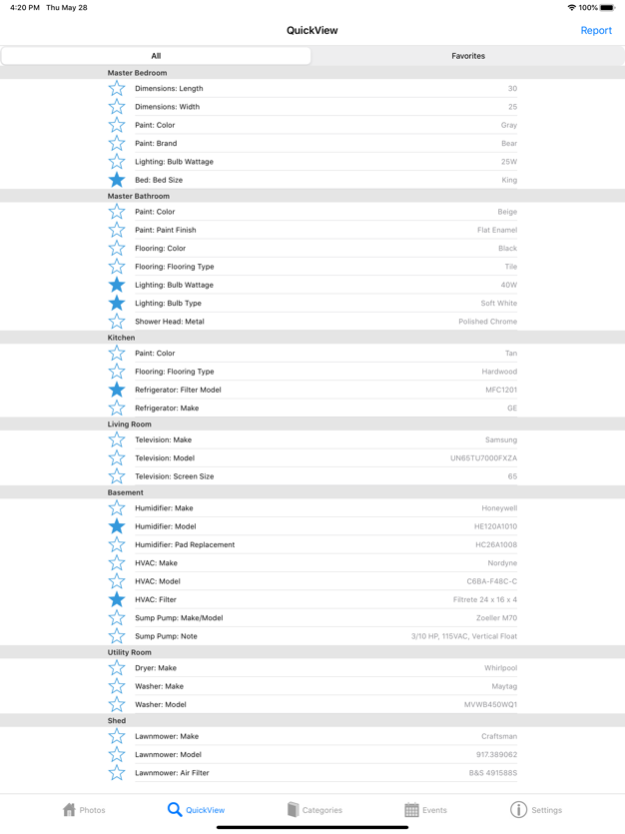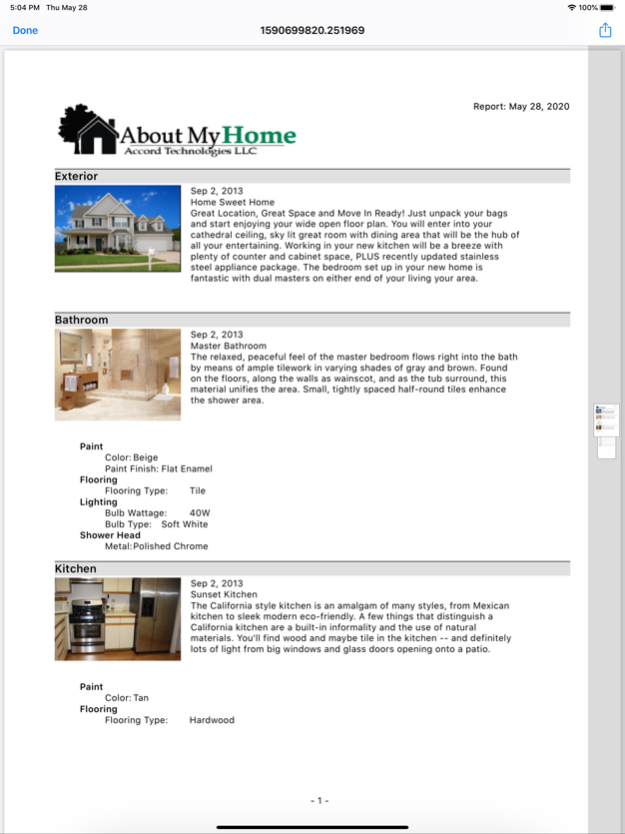About My Home 4.2.0
Continue to app
Paid Version
Publisher Description
* Keep Your Home Close at All Times *
About My Home is a Photos, Inventory, Preferences, and Home Reminder organizer to keep track of all things around your home that you should never forget, but most likely will! This simple and useful tool provides a quick reference for all the items in your home, making home improvements and repair shopping quick and easy. About My Home comes packed with a set of predefined categories and settings to get you started, but it is also highly customizable: add new entries, duplicate entries, or remove entries. The possibilities are endless.
About My Home is Indispensable - forget those extra trips to the store because you bought the wrong size air filter or shade of paint!
Features Include:
* Home Reminders, to notify you of scheduled maintenance for important events like Replace Air Filter and Check Smoke Alarms
* Comprehensive set of predefined items to fill out, making it simple to record the important info you always need but never have handy
* Highly customizable
* Quickview displays a summary of all settings in an organized list, with option for favorites
* Backup & Restore to Dropbox
* Create PDF Reports
* Notes Sections
* Photos Organizer with dates and captions
* Easy to reset, so no way to mess things up
* Passcode Screen Locking feature
and more..
May 31, 2020
Version 4.2.0
. iPad Release!
. Optimized for iOS 13.
. Bug fixes.
Thank You for using About My Home. We want to hear from you, send feedback and suggestions to support@accordlife.com or from inside the app.
About About My Home
About My Home is a paid app for iOS published in the Office Suites & Tools list of apps, part of Business.
The company that develops About My Home is Accord Technologies LLC. The latest version released by its developer is 4.2.0.
To install About My Home on your iOS device, just click the green Continue To App button above to start the installation process. The app is listed on our website since 2020-05-31 and was downloaded 5 times. We have already checked if the download link is safe, however for your own protection we recommend that you scan the downloaded app with your antivirus. Your antivirus may detect the About My Home as malware if the download link is broken.
How to install About My Home on your iOS device:
- Click on the Continue To App button on our website. This will redirect you to the App Store.
- Once the About My Home is shown in the iTunes listing of your iOS device, you can start its download and installation. Tap on the GET button to the right of the app to start downloading it.
- If you are not logged-in the iOS appstore app, you'll be prompted for your your Apple ID and/or password.
- After About My Home is downloaded, you'll see an INSTALL button to the right. Tap on it to start the actual installation of the iOS app.
- Once installation is finished you can tap on the OPEN button to start it. Its icon will also be added to your device home screen.